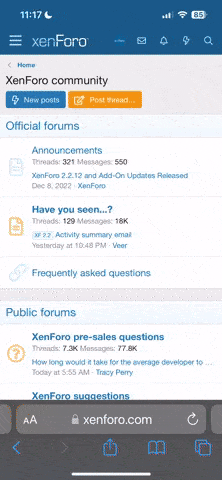1. Go the AtomicRP Player Report Form
Click here to go to the Player Report Form.
2. Fill Out The Prompts
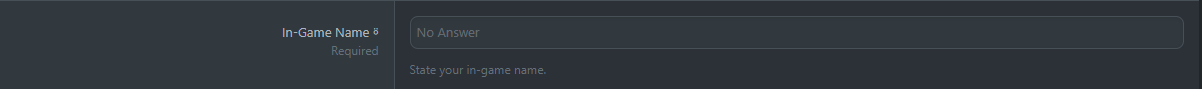
> Put the name that people call you in-game.
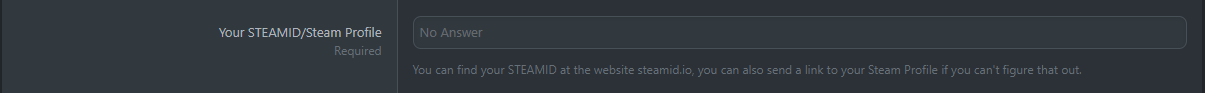
> Paste a link to your steam profile. For help on doing that click here for a guide.
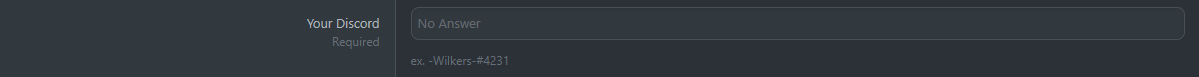
> Paste your discord tag so our Super Admins can follow up with you on your report. If you don't include a tag, we can't reach you!
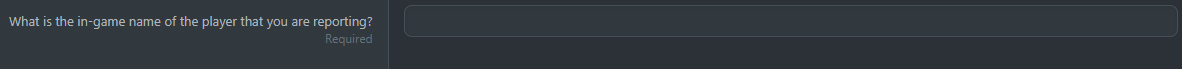
> Give us the name of the player you are reporting in-game.
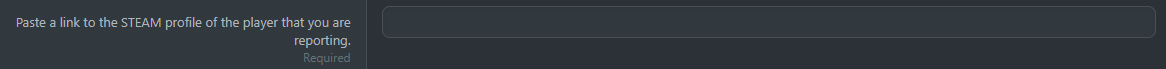
> Paste a link to the steam profile of the player you are reporting in-game.
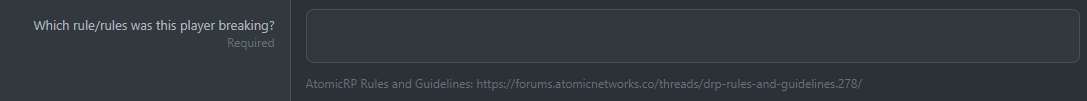
> Explain what rules the player was breaking.
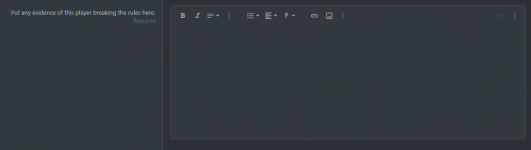
> Give us any evidence that you have of the player breaking the rules. The more information you give, the more likely it is for your report to be handled.
If you still need help with your Refund Request, click here to be sent to our #gethelp channel on Discord where you can get help from our support team! Click the "Forums Assistance" button.