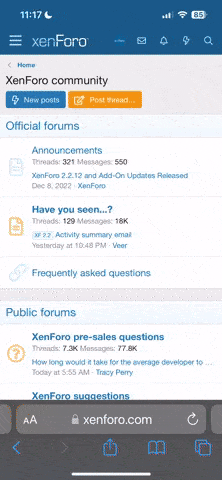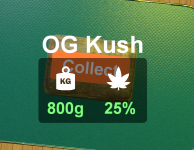Don't want to read a guide? Watch the video below for a rundown!
Forenote: This job is for more experienced players that have an extra cushion of cash, if you have no idea how to play DarkRP, I would recommend coming back to this job when you have more experience playing some of our other jobs. Unlike other jobs (like money printing or fruit slicing), all the entities you buy for the Weed Grower are bought through the tablet. To get to the tablet while on the Weed Grower Job, press the 2 button twice and left click. Right click once you have the tablet in your hand to open up the Grow Shop.
If you are looking for information on how to splice seeds, click here.
Step 1: Buy a Generator and a Water Tank

These two items are the core pieces of your setup. The generator will power up all of your lamps, and the Water Tank will provide water to all of your pots.
Step 2: Buy and Prepare Hydropots
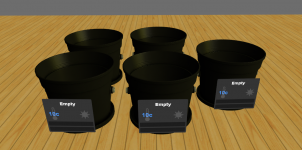
These are the pots you will be putting your plants in.
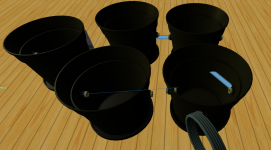
You will also need to connect all of your hydropots and the Water Tank you just bought together using the Cable Tool, the Cable Tool is right below your Tablet. Use LMB to start a connection from one pot, and click with LMB again to connect it to the next item.
Step 3: Lamp and Power Setup
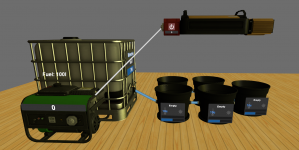
Buy an LED Lamp through the tablet and put it just in the middle of your 5 hydro pots so that it can cover each one with the light.
Buy fuel for your generator through the tablet, and gravgun it into your generator so that the lamp can be powered.

To ensure your lamp is working, turn on both the generator and the lamp by pressing E on both of the circled buttons above. The generator works like a real generator, so you might need to press E on the green button a few times to get it going.
Step 4: Potting Preparation

Now that your power is set up, buy 5 soils through the tablet, and put one into each hydro pot. Next, click on the Seeds Tab in your Tablet, and buy a seed pack of your choice. For this guide I will be using the Dark Devil, because it is the most efficient base strain. Drag your seeds into each individual hydro pot once you have completed Step 4. As your weed continues to grow, make sure the generator has fuel, and that the water tank stays full. You can refill the water tank by pressing E on the "Refill" button.
Optional Sidestep: If you don't want to have to keep track of the weed as much, buy the Atomic Mix from the fertilizer category on your tablet and put it into each of your plants. This will prevent your plants from becoming infested (and you having to press E on them to spray them as much)
Step 5: Drying and Packing
Before your plants finish growing, buy a drying rack and a packing table, this is where your product will be prepared to sell.
Optional: Buy an Autopacker (Circled Red in Image) to automate the packing process so you don't have to spam E to get your weed ready.
When your plants are done growing, you will be prompted to harvest them by pressing E. Once they are out of the pot, drag them to your drying rack using the gravity gun. Once your plants are done drying, they will turn into jars, drag those into the packing table.
If you didn't buy an auto packer, spam E until your jars are packed.

Step 6: Collecting and Selling
Once you have packed your weed, press E on the collect button on top of the packaged weed.
Now all you have to do is find a weed buyer anywhere in the city, weed buyers look like this.

Once you have found a weed buyer, just press E on them to sell your weed!
If you have any questions or any suggestions as to how I can make this guide better, please reach out to me or another staff member on our discord at https://discord.gg/atmc
-Wilkers <3
Attachments
Last edited: